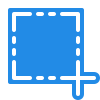Frequently Asked Questions
Welcome to our comprehensive FAQ on computer monitoring! In this guide, we will explore the intricacies of computer monitoring, its purposes, methods, legal aspects, and privacy concerns. Whether you're an employer looking to monitor employee activities, a parent concerned about your child's online safety, or simply curious about the world of computer monitoring, we've got you covered.
Q 1.What is working from home software?
Working from home software refers to a suite of digital tools and applications designed to support remote work by enabling seamless communication, collaboration, project management, and productivity tracking for individuals and teams operating outside the traditional office environment.
Q 3.Why do people work from home?
People work from home for various reasons, including increased flexibility in managing work-life balance and minimizing traveling time and costs, It allows to create of a personalized and comfortable work environment, and the potential for increased productivity and focus.For some time in the Covid-19 pandemic, people worked from home in isolation and avoid community spread.
Q 5. How can working from home software enhance remote collaboration?
Working from home software facilitates remote collaboration by providing virtual workspaces where team members can interact, share files, and work together on projects in real time. Communication tools enable seamless discussions and video conferencing, promoting efficient teamwork and idea exchange across remote teams.
Q 7. What challenges can arise from working remotely?
Working remotely brings many benefits, but it also comes with challenges.
Some common challenges include difficulty separating work and personal life, communication and collaboration problems, potential deviations from home, and the need for self-discipline and time management.
Employers and employees should be aware of these challenges and actively address them by establishing effective communication, support systems, and work-from-home best practices.
Q 9. How can employers measure the productivity of remote employees?
Employers can measure the productivity of remote employees through various methods. This can include tracking task completion and deadlines, using time-tracking software, and assessing project outcomes.
Regular check-ins, performance evaluations, and feedback sessions can also provide insights into an employee's productivity and progress.
Q 11.How can employers support remote employees' well-being?
Employers can support the well-being of remote employees by promoting work-life balance, providing resources for mental and physical health, encouraging regular rest, and promoting a supportive and inclusive work culture.
Regular checkups, virtual team-building activities, and opportunities for social interaction can also help fight feelings of loneliness and promote employee well-being in a remote work environment.
Q 13.What strategies can I use to maintain motivation while working from home?
Staying motivated while working from home can be possible through various strategies.
Here are some tips: Create a specific workspace, establish routines, set clear goals and deadlines, take regular breaks, stay connected with colleagues through virtual communication and messages, and find ways to stay motivated, such as setting rewards to complete tasks or listening to motivational podcasts or videos.In fact, remote work often leads to increased productivity and efficiency, allowing employees to complete their tasks in less time.
But if your work is time specific, like you working in sales or technical support in that case you have to work in office hours decided by the organization.
Q 2. What is working from home?
Work from home means the doing office work remotely or conducting work-related tasks from the comfort of one's own home instead of going to a physical office or workplace.
Q 4.What types of tools are included in working from home software?
Working from home software typically includes communication tools like time tracking and productivity tools, video conferencing and messaging platforms, collaboration platforms, project management software, file sharing and cloud storage solutions, VPNs for secure access, screen sharing and remote desktop tools, task management apps, security and data protection software, and employee monitoring solutions.
Q 6.How does time tracking software benefit remote workers?
Time tracking software allows remote workers to monitor and log their work hours accurately. It helps in better time management, ensuring that tasks are completed within deadlines and providing insights into individual and team productivity.
Q 8. What are the advantages of working from home?
The benefits of working from home include flexibility in determining working hours and reducing travel time and costs. Work from home increases autonomy and independence, improves work-life balance, reduces distractions from colleagues, and increases the ability to create personalized and comfortable workspaces.
Q 10. What technology do I need to work from home effectively?
To work effectively from home, you typically need a reliable internet connection, a computer or laptop, and essential software applications related to your work.
In addition, tools such as video conferencing software, project management platforms, cloud storage solutions, and assistance tools can increase remote work productivity and communication.
Q 12.What strategies can I use to maintain motivation while working from home?
Staying motivated while working from home can be possible through various strategies.
Here are some tips: Create a specific workspace, establish routines, set clear goals and deadlines, take regular breaks, stay connected with colleagues through virtual communication and messages, and find ways to stay motivated, such as setting rewards to complete tasks or listening to motivational podcasts or videos.
![]()