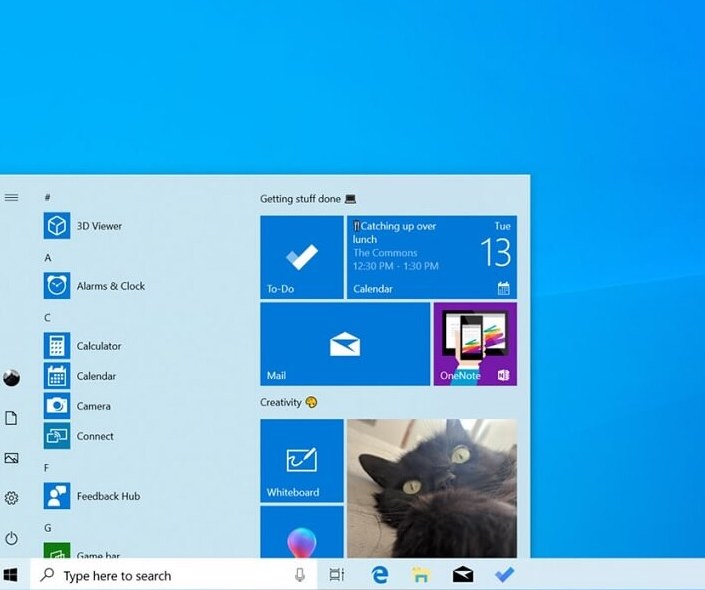What more we should monitor?
In today’s fast-paced and ever-evolving business landscape, it’s essential to keep a close eye on your employee’s activities to ensure they are productive, secure, and in line with company policies. Employee monitoring software is a tool that helps companies and organizations to monitor their employee’s activity on company-owned devices. Here some of the thing that companies should be monitoring to get the most out of their employee monitoring software.
Internet Usage: Monitoring internet usage is crucial to ensuring that employees are not wasting company time on unproductive work and other personal activities. It also helps to prevent data leakages and reduce the risk of malware infections.
Email Communication: Monitoring emails allows companies to ensure that employees are not sending sensitive information outside the organization. This helps to maintain the confidentiality of the company information and important documents and reduces the risk of data leakage or hacking.
File Access and Sharing: Monitoring file access and sharing are important to ensure that employees are not sharing confidential information outside the company or organization and also not making unauthorized changes to company files.
Productivity: Monitoring employee productivity helps companies to identify whether employees may waste time on unproductive work or doing their tasks and determine where they need to focus their efforts to improve productivity.
Social Media Usage: Social media can be a powerful tool for companies to connect with customers, but it can also be a major part of employee distraction. Monitoring social media usage helps companies to ensure that employees are using it in a productive manner and not wasting company time on it.
Application Usage: Monitoring application usage is important to ensure that employees are not wasting time on non-work related applications and to prevent data hacking and malware attacks that may occur through the use of unsecured applications.
Keystroke Logging: Keystroke logging helps companies to monitor employees’ typing speed and accuracy, which can be used to identify areas where they may need additional training or support.
Screenshots: Screenshots helps organizations to monitor employee activity in real time and to identify employee who may need additional support or training.
Time Management: Monitoring time management helps companies to ensure that employees are using their time effectively and to check areas where they may need to make an adjustment to improve their productivity.
By monitoring these key areas companies can get the most out of their employee monitoring software and improve their overall efficiency and productivity.
Sign up now