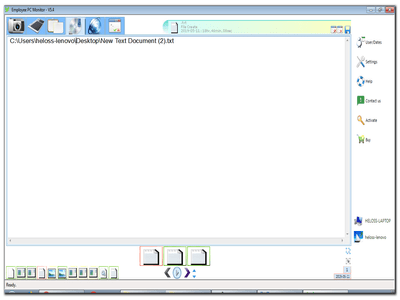On-Premises Offline Employee Monitoring Solution

For small offices, the offline software works like on-premises solution hence the data can not transfer out the company. This software is also useful for mid-side businesses who dont want to use online employee PC monitoring software.
- Suitable for small businesses
- Data security
- No need of internet