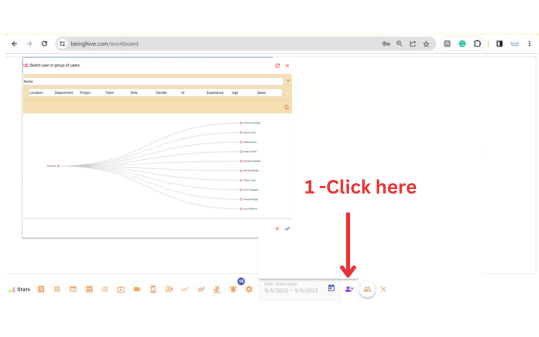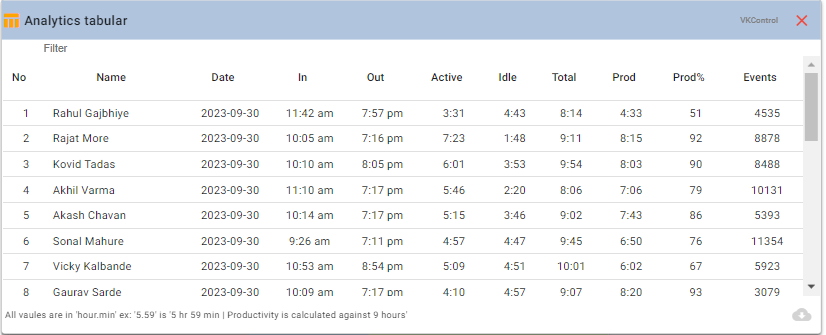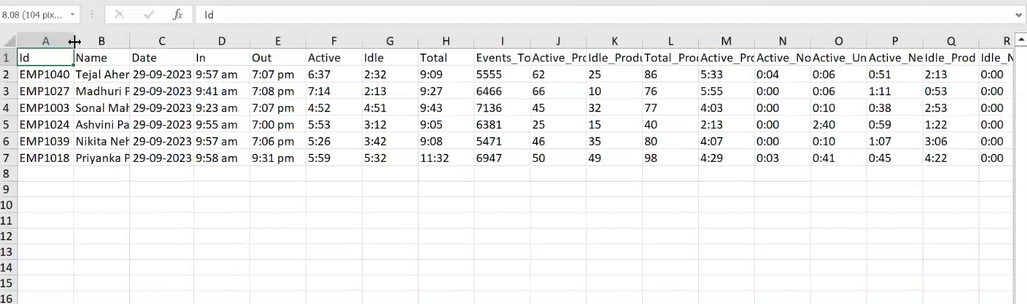Key Features of Tabular Reporting and Analytics

Structured Data
Tabular reports present data in an organized and structured format, allowing businesses to view employee-related information in a systematic manner. This data can include details such as Name, Date In times, Out Time, Active, Idle , Total Time, Productivity, Productivity in percentages, Event counts, and more.

Data Visualization Enhancement
To offer a more comprehensive and visual representation of employee data, tabular reports can be enriched through the incorporation of data visualization tools, including charts and graphs. This facilitates the quick identification of patterns and trends at a mere glance.
![]()
Real-Time Tracking
Stats employee monitoring tools provide real-time updates in these tabular reports, allowing employers to monitor activities as they happen. This can be especially useful for identifying and addressing issues promptly.
.png)
Historical Data
Tabular reports can also store historical data, enabling businesses to analyse trends and patterns over time. This is essential for making informed decisions and improving workforce productivity.

Customization
Users of employee monitoring software can often customize the data fields after Download the report and metrics they want to track. This allows organizations to focus on the specific information that is most relevant to their needs.

Productivity Tracking
These reports play a crucial role in measuring and improving employee productivity. They can provide insights into how employees spend their time, which tasks take longer to complete, and where improvements can be made.

Compliance and Security
Employee monitoring software ensures that the data within these reports is secure and complies with privacy regulations. Access to this data is typically restricted to authorized personnel only.

Data Analytics
The data within tabular reports can be subjected to data analytics, allowing organizations to gain deeper insights and perform trend analysis. This can aid in forecasting and strategic decision-making.