Key Features of Desktop Monitoring Software
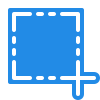
Screen Capture and Recording
One of the most valuable features of desktop monitoring is the ability to capture screenshots or record the computer screen periodically or in response to specific triggers. This feature not only helps employers verify that employees are on task but also serves as a valuable tool for troubleshooting technical issues. It can be especially beneficial in industries where visual work is prevalent, such as graphic design or video editing, allowing employers to assess the quality and progress of ongoing projects.
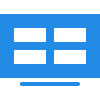
Real-Time Activity Tracking
Desktop monitoring software enables continuous tracking of employee activities on their computers, offering employers a real-time view of their desktop actions at any given moment. It can include insights into active applications, websites visited, and the duration of computer usage. Real-time tracking empowers organizations to respond swiftly to any potential issues or deviations from company policies.

Application and Website Usage Monitoring
Desktop monitoring software logs the applications and websites that employee’s access during their work hours. This feature offers insights into how employees allocate their time and resources on the computer. Employers can identify productivity bottlenecks, discover underutilized software licenses, or detect instances of employees accessing non-work-related websites during business hours. This data can inform decisions regarding software licensing, employee training, or policy adjustments.
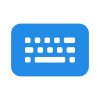
Keypress Counting
When employee working on office desktop, they press keys on keyboard and clicks on mouse. This feature counts the all clicks and keypress during working hours. In the analytics report you get the total number of counts , if get very small number it means employee not work properly, if get unexpected max number in counts you need to track his activity or you can say keep eye on that employee.

Screen Video Recording
Screen video recording is a powerful feature offered by our desktop monitoring software solutions. Unlike static screenshots or periodic captures, this feature records a continuous video of an employee's desktop activities. This recording can be especially valuable in industries where detailed analysis of user interactions is crucial, like software development, quality assurance, or customer support.

Alerts and Notifications
Our desktop monitoring solution can set up triggers based on predefined time duration. For example, if an employee is idle from long time, For example from 1 hour. the system can generate alerts in real-time. This proactive approach allows organizations to address idle employee promptly and maintain at work efficiency and productivity at work environment.



