Key Features of Stats Computer Monitoring Software
![]()
Work Time Tracking
Computer Monitoring software tracks your remote and in-office employees working time from during office time and generate time sheet. When the employee login into the system Time tracking actually started and stop when he finally shut down the system. Additionally it tarcks employees acive and idle time during working hours and total beraks he or she tooks within office worktime. Then you can find whose wasting unnecessory time.
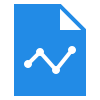
Tracks Work Activity
It Tracks the full-day activity of an employee with a time stamp which time he starts work, in which time period he works actively and which time he took a break, and when he stops work. It also tracks team activity. All the above data it presents in graphical form on the screen, you have to just select a date range and click on “Activity Card” It will represent the graph of employee or team activity that you select.
![]()
Top Application Usage
Employers can see the applications and website that employees use on their devices with the time stamp in order to ensure that they are using the approved application. The employer can see an individual, team, or organization visited the application there are several filters available, and can check up to 2 years’ history. You have to select the filter and click on “Top Application Card” card will pop up.

Top Website Usage
Employers can see the websites that employees use on their devices with the time stamp in order to ensure that they are using approved software. Employers can see individual, team, and organization visited websites, and there are 12 filters available and can check up to 2 years' history, You have to select the filter and click on “Top Websites Card” card will pop up.
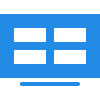
Live Screen View
Computer monitoring takes a screenshot of an employee screen, you have to set a time interval in the setting option it takes snaps and stored them on the server. This records the activity on an employee's computer screen in order to identify potential security risks and monitor productivity. Managers can check activity in screenshots with the playback option.

Screen Video Recording & Playback
Employee Computer monitoring software records employee video of the employee screen and it has a playback option. These features identify security risks and monitor the effectiveness and productivity of an employee. Video recording also helps the manager to understand the work pattern of productive employees and mistakes of nonproductive employees.
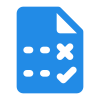
Automatic Attendance Monitoring
Automatic attendance features Track the "In and out" timing of the employees but the fact is when an employee login into the system for work that time his actual login time starts and at last, when he shut down his computer is considered as works stop. It tracks present and absent days and leaves of employees automatically. This type of PC monitoring software helps HR in the payroll process.

Idle timeout Alert
This kind of monitoring ensures the employee working actively if an employee is found idle that means not doing any activity on the computer monitoring software sends an idle alert message to an employee and his particular manager. Managers or observers can set idle time limit manually and then it sends an alert message when not happened any event on the employee system is for a selected time.
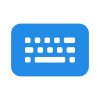
Event Counting
This feature counts the keys pressed by employee types on the keyboard and mouse clicks employee’s type on keyboard or click on mouse to identify the activeness and productivity of an employee. If we found very less or very hugne events count of specific employee it means you have carefully track him. This feature helps to find the active and idle employee and help to idle alert features to generate an idle alert.

Face Photo Verifications
To confirm whether the allotted devices are used by the employees these features help to capture Faces through a webcam to avoid the proxy of the employee. This feature is totally optional you can enable it for remote employees and disable it for office employees it depends on employer choice and requirements.We suggest that when you're employee working from home you have to enable this face capture feature.

Live Status Overview
Live status is an attractive feature, on the dashboard of Computer Monitoring software Live status option is available once you click there it will show every employee's live status in various colors of squares. Square colors are categorized as Active, Idle, Absent, Present, employee on nonproductive sites and apps, and employees on Productive sites and apps, away, etc.

Customized Setting
Stats Computer Monitoring Software enables the manager or observer to change settings by searching employee ID or employee name no need to go every time in the backend. PC Monitoring software support all types of Operating System like Mac, Linux, Windows version, Cloud Based solutions are also available in PC Monitoring Software which transfers data with advanced encryption techniques and store data on a secure server.
Note: Microsoft dropped the support for Windows XP and Windows Vista, and Windows 7 that’s why Computer Monitoring Software support Wnidows8, Windows 10, Windows 11 and above versions.In addition to security concerns, PC monitoring can also help businesses improve employee productivity. By monitoring computer usage, employers can identify areas where employees are spending too much time on non-work-related tasks and take steps to address these issues.This can be increased productivity and improve efficiency.