Call Us
Mail Us For Support
Office Address
2nd Floor, EFC,
Hinjewadi, Phase-1,
Pune, India
Hinjewadi, Phase-1,
Pune, India
Office Hours: 10:00am-7:00pm
The idle employee alerts feature is very important when employees working from the home. The alerts can be set as per choice to each and every employee or specific team at the specific time. For example, if the set employee alerts for a specific employee is 30 minutes and gives this to their observer then after 30 minutes the observer gets the idle alerts for the set employee. Also if want to show alerts to the employee it will also possible by enabling the alerts for an employee. The smart idle alert feature is fully configurable at the user level and shows the alerts as per choice to employee, observer & superuser.
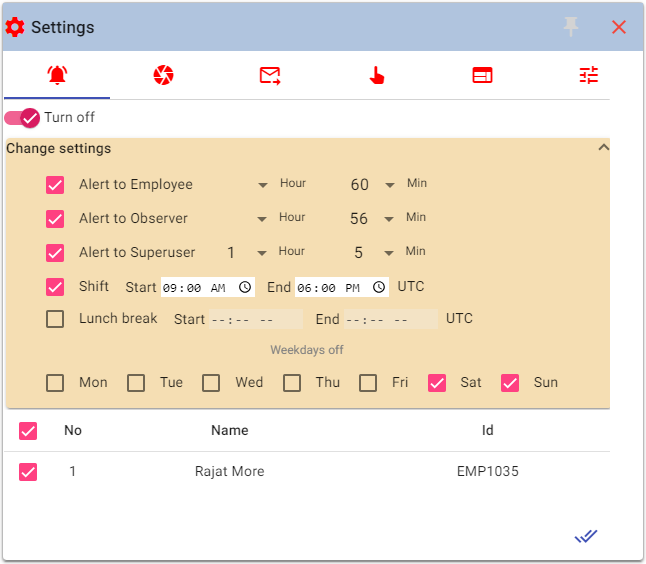


In a large or big enterprise, the specific team observed by the specific quality analyst or by the manager for which we called an "Observer". The observer can set the idle time settings for the team or for a specific employee. This kind of operation covers the whole organization under observation and improves the operation of an organization by improving employees active time.

PERFECT TO GET STARTED
$2 / per month
try 7 days for freeIncludes Plan :

PERFECT TO GET STARTED
$5 / per month
try 7 days for freeIncludes Plan :

PERFECT TO GET STARTED
$8 / per month
try 7 days for freeIncludes Plan :
In an organization where thousands of employees are working, their team size is also large and it is difficult to monitor employees. To overcome this loophole in monitoring we have idle alert settings, where a specific team has an observer who can only observe the specific team it may be the manager or quality analyst. So the observer can set the idle alert timing and when any employee is idle for the set time then the observer can get the alert on their login work-board. In this way the specific team can be monitor by the specific observer and overall operation can be improved by improving the active timing of employees.
Demo helps to know overall available features and our unique design of the user interface as we have "Work-Board" instead of dashboard to avoid the complexity during the accessing the software.