Call Us
Mail Us For Support
Office Address
2nd Floor, EFC,
Hinjewadi, Phase-1,
Pune, India
Hinjewadi, Phase-1,
Pune, India
Office Hours: 10:00am-7:00pm
In the last two years, we have seen every industry go through this change. Now the idea that work only works in the office has been erased. And Computer monitoring emerged. Today our business is equipped with high-speed and transparent technology and equipment. We progressed with time saving and cost-saving technologies. But can't forget we are working with humans. People are also demanding work at their convenience.

Without monitoring, organizations are more vulnerable to security breaches and unauthorized access. Malicious internal or external threats can take advantage of vulnerabilities in systems, compromise sensitive data, or gain unauthorized access to confidential information
Without monitoring, it is difficult to detect and prevent data loss or leakage. Employees may unintentionally or intentionally share sensitive information through unauthorized channels, increasing the risk of data breaches, intellectual property theft, or non-compliance with data protection regulations.
Lack of monitoring can lead to reduced productivity as employees may busy in excessive personal Internet use, visit inappropriate websites, or use company resources for non-work-related activities. Time-wasting behaviors become challenging to identify and address, which can reduce efficiency and output.
Failure to implement computer tracking can cause to legal and compliance issues. Organizations may not demonstrate compliance with industry-specific regulations or fail to protect sensitive customer data. This can cause legal penalties, reputational damage, and loss of consumer confidence.
Monitoring is essential for identifying and reducing. Without monitoring, organizations may miss early warning signs of employees engaging in malicious activities, such as unauthorized access to confidential data, intellectual property theft, or breakage of systems.
Without monitoring, organizations may face challenges in identifying and resolving network performance issues or technical issues. This can result in increased downtime, reduced productivity, and delays in providing IT support to employees.
Lack of monitoring makes it difficult for organizations to understand how employees utilize company resources. This can lead to inefficient resource allocation, including software licenses, hardware upgrades, or IT support. Without insight into usage patterns, organizations may overspend on unnecessary resources or experience bottlenecks due to not enough allocation.

Computer tracking software can track In and Out time of employee, including Idle and Active time ,away time, breaks, present days and absent days and week offs etc. It helps in payroll process to the HR and minimize the management cost and time also and no need to extra pay amount on attendance tracking software or attendance tracking devices such as Biometrics Attendance Tool. You can monitor attendance.
Computer observation tools can record the applications and software used by employees. They can provide insights into which applications are frequently accessed, how much time is spent on each application, and any unauthorized or prohibited software usage. This information helps organizations optimize software licenses, identify productivity bottlenecks, and enforce compliance.

Computer observation software can track web browsing activities including URLs visited, search queries, and browsing history. It allows organizations to monitor websites accessed by employees and detect any inappropriate or non-work-related web browsing. Real-time visibility into web activity helps enforce Internet usage policies, ensure compliance, and identify potential security threats.

Computer monitoring software may include the ability to take screenshots or record user screen activity videos periodically or upon specific triggers. This feature enables administrators to visually track user activities, identify potential policy violations, or investigate suspicious behaviors. It provides a real-time visual representation of what employees are doing on their computers. This way you can take advantage .

Computer observation tools often have alerting capabilities that notify administrators in real time when certain predefined events occur. For example, alerts can be triggered when an employee is away from the system for a long time and does not find any event on the system for a long time. Additionally, monitoring software generates comprehensive reports that summarize user activities.
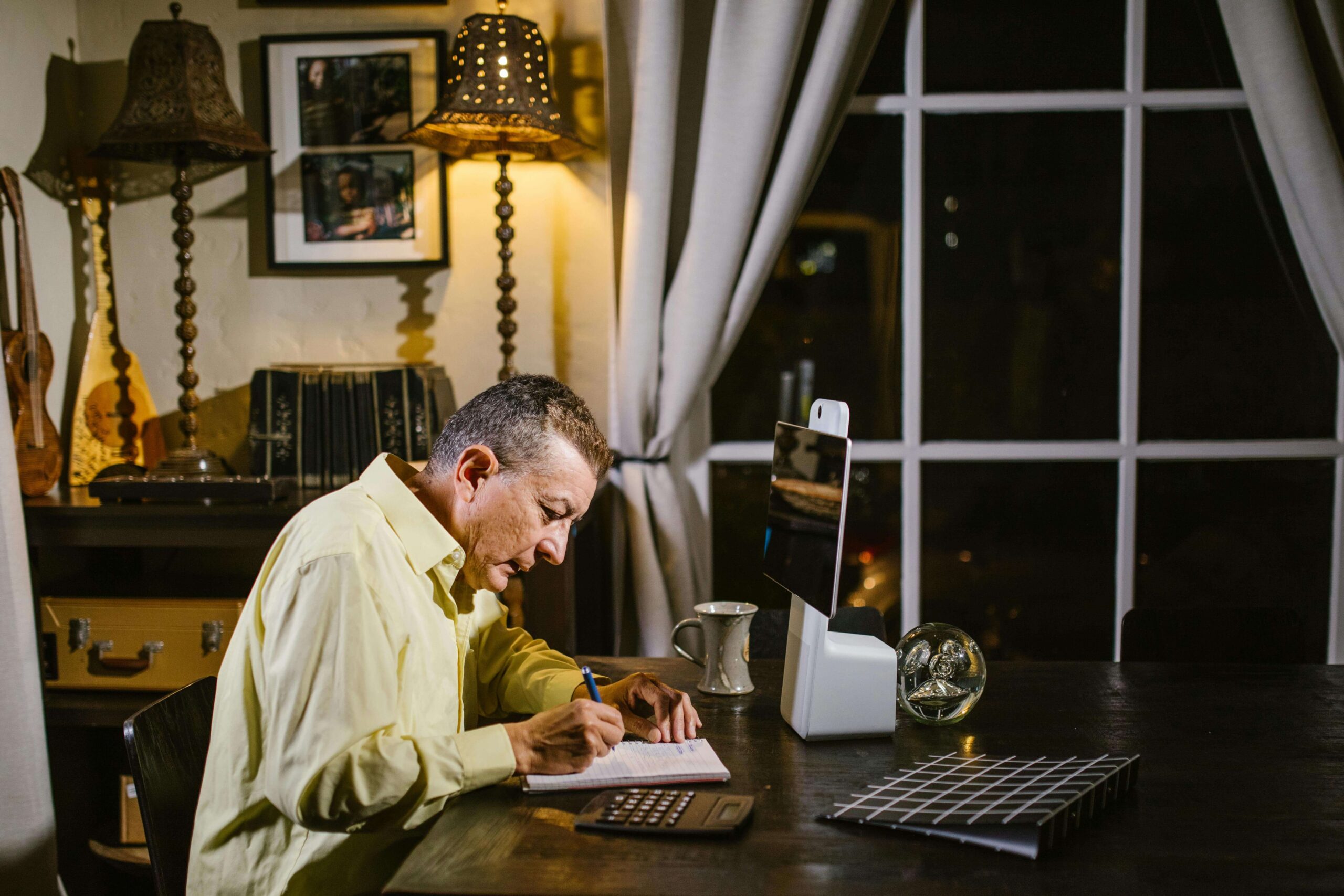
Some Computer observation tools have the ability to count keystrokes and clicks made by employees. This feature provides administrators with the total number of events for the day. Event counting reduces privacy concerns but can be useful for tracking employee performance and activity.By collecting and analyzing these real-time data points for future use for tracking the employye performance.
Computer Monitoring is not only for business and commercial use but it too helps parenting in this digital era. It great investment into computer monitoring to streamline your business process and increase your employee productivity. By tracking your child's online activity you can save them from cyber bullying, stop them from internet addiction you can limit their social media usage hour as well as PC time because heavy time using computer can effect on their physical and mental health.
Computer monitoring can help identify and prevent malware infections by tracking screen activity, application usage, and file access. It detects suspicious downloads, unauthorized software installations, or unusual network connections that may signal malware. Real-time monitoring empowers administrators to respond quickly, minimizing malware’s impact and enhancing network security. Additionally, it allows for the immediate isolation of infected systems, reducing the risk of widespread damage and ensuring a swift recovery process. Moreover, monitoring tools can generate detailed reports, providing insights into potential vulnerabilities and helping organizations strengthen their overall cybersecurity strategy.

Computer monitoring helps identify and prevent unauthorized access attempts to sensitive systems, networks, or data. It captures login attempts, failed authentication events, and unusual user behavior, providing real-time visibility into potential security breaches. By monitoring these activities, organizations can thwart unauthorized access attempts, such as brute force attacks or credential theft. Immediate detection enables swift responses, such as blocking intruders, enhancing security protocols, and alerting security teams. Additionally, monitoring systems can analyze patterns of failed logins and abnormal behavior to predict and mitigate future threats.

Monitoring user behavior on computers can help detect and address internal threats, which occur when employees abuse their access privileges or perform malicious activities. Computer observation keeps track of user activities, such as file access, data transfers, or unusual login attempts, which may indicate unauthorized or suspicious behavior. By analyzing these patterns, organizations can identify potential internal threats and take proactive measures to prevent data breaches and intellectual property theft. Additionally, monitoring can reveal discrepancies between employee roles and their access levels, helping to ensure that privileges are aligned with job functions.

Computer tracking allows organizations to monitor data transfers, including files copied to external storage devices, cloud services, or sent via email and messaging platforms. Real-time detection of unusual or unauthorized data transfer attempts alerts administrators to potential data breaches or sensitive information leakage. This vigilance is crucial for preventing the unauthorized disclosure of proprietary or confidential data. By analyzing data transfer patterns, organizations can identify potential vulnerabilities and enforce stricter access controls. Additionally, tracking tools can generate alerts for high-risk activities, enabling immediate intervention to mitigate risks.

Computer tracking helps apply organizational policies and detect policy violations by monitoring activities such as unauthorized software installations, excessive personal internet use, or access to inappropriate content. By capturing these behaviors, organizations can identify deviations from established guidelines and address them promptly. Tracking tools enable administrators to generate detailed reports on policy compliance, allowing for targeted corrective actions or additional training for employees. This process not only helps maintain a secure and productive work environment but also reinforces adherence to organizational standards and reduces the risk of security incidents.
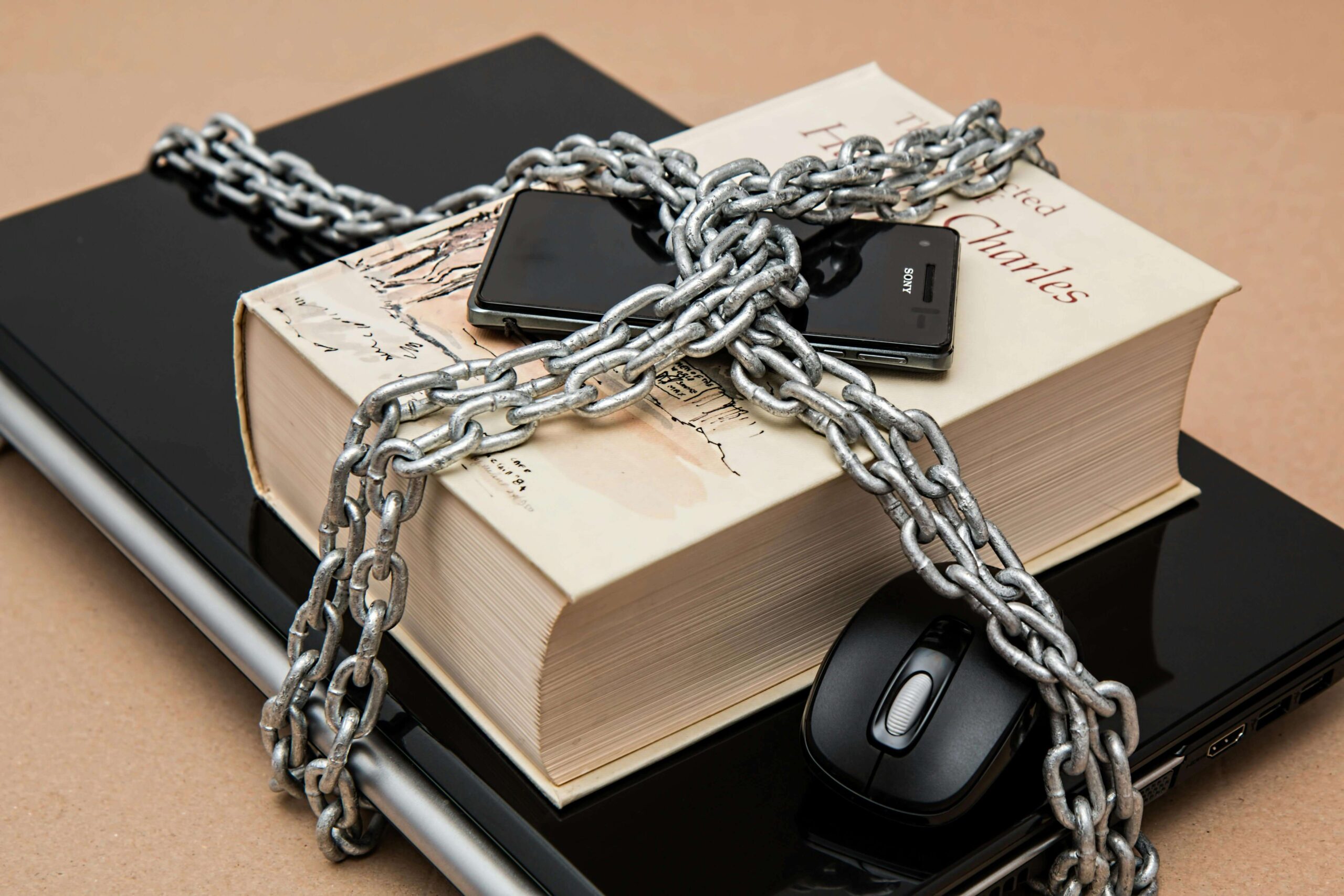

Computer tracking helps identify and address time-wasting activities, excessive personal internet use, or non-work-related software usage. By controlling these behaviors, organizations can increase employee productivity and optimize workflow. Increased productivity translates into higher output during the same work hours, which can lead to cost savings by reducing the need for overtime or additional staff.
Careless or malicious employee behavior can lead to data breaches or loss of sensitive information, which can have serious financial losses. Implementing computer monitoring helps detect and prevent unauthorized access attempts, insider threats, or data transfer. By reducing these risks, organizations can avoid financial losses. Avoiding intellectual property theft: Protecting intellectual property (IP) is important to many organizations. Careless or malicious employees may attempt to steal or misappropriate valuable IP assets, leading to financial losses and competitive disadvantages. computer tracking helps identify suspicious activities related to file access, transfer or unauthorized sharing of proprietary information. By detecting and addressing these behaviors, organizations can prevent IP theft, protect their competitive advantage, and avoid costly legal battles.
Computer observing techniques help in quick identification and troubleshooting. It helps organizations monitor performance, diagnose problems, and staff. By proactively reducing technical issues, organizations can reduce downtime, improve staffing and reduce costs associated with productivity and IT support.
Non-compliance with data protection regulations can result in substantial fines and legal expenses. Computer tracking helps organizations ensure compliance with data privacy laws, industry-specific regulations, and internal policies.By monitoring and preventing activities that lead to compliance violations, organizations can avoid financial penalties and associated legal costs.
Careless or malicious employee behavior, such as policy violations or misbehaving, can create internal conflicts, disrupt the work environment, and result in potential legal disputes. While the cost savings resulting from improved productivity and risk reduction may vary by organization and industry, implementing computer monitoring can contribute to significant financial benefits by creating a safer, more efficient and compliant work environment.
Screen recording technology finds valuable applications across various industries, providing versatile solutions for a range of needs. Here are some industry-specific uses:

Future computer monitoring systems will be equipped with more sophisticated algorithms and AI-driven capabilities to detect and prevent emerging cyber threats in real-time. These systems will analyze vast amounts of data to identify anomalies and potential breaches, enhancing overall cyber security.

With the proliferation of Internet of Things (IoT) devices, the scope of computer monitoring will extend to include monitoring and managing a diverse range of connected endpoints, such as smart appliances, wearable, and industrial machinery. This will enable comprehensive oversight of digital ecosystems.

Future monitoring tools will focus on analyzing user behaviors and patterns over time to detect subtle deviations that might indicate unauthorized access or suspicious activities. This proactive approach will enable organizations to anticipate and mitigate potential risks more effectively.

As privacy concerns continue to rise, the future of computer monitoring will involve developing techniques that prioritize user privacy. Encryption, secure data anonymization, and decentralized monitoring models will be explored to strike a balance between monitoring needs and privacy rights.

The ongoing shift toward remote and hybrid work arrangements will drive the development of monitoring solutions tailored to track and enhance productivity in dispersed work environments. These solutions will focus on collaboration analytics, task tracking, and performance optimization.

Advanced monitoring systems may incorporate emotion and sentiment analysis to gauge user experiences and mental well-being. This could have applications in employee well-being initiatives and customer service interactions, enhancing both workplace morale and client satisfaction and privacy.

With stricter data protection regulations, monitoring tools will evolve to provide automated compliance auditing and reporting features. This will help organizations maintain regulatory adherence while efficiently managing monitoring data.

Future monitoring systems will leverage machine learning to better understand the context of user actions. This will enable more accurate identification of legitimate activities versus potential threats, improving security, efficiency, and user experience.

By analyzing historical data and trends, computer monitoring systems of the future will be capable of providing predictive insights that can guide decision-making and resource allocation.

As user awareness and control over their data increase, monitoring tools may offer more personalized settings, allowing individuals to tailor the extent of monitoring they are comfortable with.


In case of security incidents, computer observation data serves as valuable evidence for investigation and forensic analysis. It provides a detailed record of user activity and application usage, which can help reconstruct events and identify the cause of an incident. It helps organizations understand the scope and impact of security incidents facilitate the right response solution, and prevent future incidents.
Computer monitoring provides valuable data to identify training needs and skill gaps among employees. By analyzing their PC usage, organizations can identify areas where additional training or support is needed.It helps in designing targeted training programs, improving knowledge and skills of employees and increasing overall performance.Identifying training needs through supervision can lead to a more strong workforce, better job performance, and increased efficiency.
Computer tracking plays a crucial role in empowering security solutions within an organization. It allows for the detection and prevention of security breaches, unauthorized access attempts, and insider threats. By monitoring application usage, and user behavior, organizations can identify suspicious or malicious activity in real-time. This proactive approach helps protect sensitive data, prevent data breaches, and protect an organization's infrastructure from cyber threats.
Monitoring employee computer’s provides valuable insight into how time is spent at work. It helps identify time wasters or non-work related software usage. By understanding employee behaviors, organizations can optimize workflows, allocate resources efficiently, and eliminate productivity bottlenecks. Monitoring also helps in identifying high-performing employees and sharing best practices across the organization, fostering a culture of productivity and continuous improvement.
Different industries have specific regulatory and compliance requirements that organizations must follow. Computer tracking helps ensure follow with industry-specific regulations, data privacy laws, and internal policies.By monitoring employee activities, organizations can identify and address potential compliance breaches, like unauthorized access to sensitive information, illegal use of company resources, or violations of data protection regulations. Compliance with these regulations helps protect the organization from legal penalties, reputational damage, and loss of customer trust.
Insider threats, where employees misuse or leak sensitive information, can be a significant concern for organizations. computers tracking helps detect early warning signs of insider threats by monitoring user behaviors, file access, data transfers, and communication activities. It enables organizations to identify suspicious patterns or disturbances from normal behavior, allowing for timely intervention and reduction of risks associated with insider threats.
Welcome to our comprehensive FAQ on computer monitoring! In this guide, we will explore the intricacies of computer monitoring, its purposes, methods, legal aspects, and privacy concerns. Whether you're an employer looking to monitor employee activities, a parent concerned about your child's online safety, or simply curious about the world of computer monitoring, we've got you covered.
Yes, it is possible to use one computer as a monitor for another computer, but it requires specific software. Employee Productivity Monitoring Software: You can use remote monitoring software to connect and monitor one computer from another. These tools allow you to view the remote PC's screen from your primary PC. Live Screen Streaming Feature: Live Screen Streaming enables you to share the screen of one computer with another computer, allowing you to view the remote computer 's display.
Stats Employee Productivity Monitoring Software is the best tool for monitoring because it provides exclusive features without breaking employee privacy. It tracks employees' screenshots and screen video, employee face capture provides screen live streaming, and it provides a time tracking feature as well as attendance tracking. It tracks’ employees as well as team activity and generates reports.
To maintain employee trust, organizations have to be transparent about monitoring policies, communicate the reasons for monitoring, emphasize the security and productivity benefits, and solve employee concerns. Respecting employee privacy and using monitoring data responsibly is important for maintaining trust.
Challenges with employee computer monitoring software can include the potential invasion of employee privacy, the need for clear communication and transparency, ensuring the ethical use of monitoring data, and any employee concerns or resistance to monitoring practices.
Challenges with employee computer monitoring software can include the potential invasion of employee privacy, the need for clear communication and transparency, ensuring the ethical use of monitoring data, and any employee concerns or resistance to monitoring practices.
Challenges with employee computer monitoring software can include the potential invasion of employee privacy, the need for clear communication and transparency, ensuring the ethical use of monitoring data, and any employee concerns or resistance to monitoring practices.
Organizations should implement employee computer tracking software thoughtfully.Establishing clear policies, communicating the purpose and scope of monitoring, obtaining necessary consent if necessary, and ensuring compliance with applicable laws and regulations is recommended
Privacy is an important consideration when using employee PC observation software. Organizations should establish clear policies, communicate monitoring practices to employees, and respect their privacy rights. It is important to balance the need for monitoring with employee privacy.
The legality of employee PC observation software varies by jurisdiction. It is important for organizations to consult local laws and regulations related to employee privacy and monitoring practices. Additionally, it is recommended to inform employees about monitoring policies and obtain their consent where required.
Our Employee computer monitoring software can monitor activities such as application usage, website visit, internet browsing history, keystrokes and clicks event counting, idle and active working hours, attendance, and more.
Demo helps to know overall available features and our unique design of the user interface as we have "Work-Board" instead of dashboard to avoid the complexity during the accessing the software.