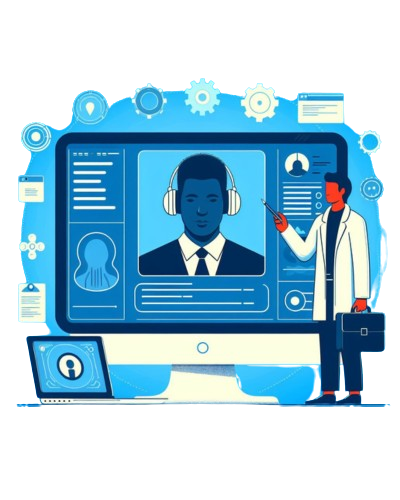Q 1.What is employee PC monitoring software?
How Can Employee PC Monitoring Software Benefit Organizations?
Q 3.Why is PC monitoring important?
Employee PC monitoring software offers benefits such as enhanced security by finding security breaches and internal threats, improved productivity by identifying time-wasting activities, and regulatory compliance by following policies.
Q 5. Is employee PC monitoring legal?
In most cases, employee PC monitoring is legal as long as employers follow certain guide lines, such as notifying employees that they are being monitored and only monitoring activities that are related to work.
Q 7. Can PC monitoring software detect insider threats?
Yes, PC monitoring software can help detect insider threats. By monitoring employee activities and behaviors, it can identify suspicious or unauthorized actions, such as unauthorized access attempts, data breaches, or policy violations. Timely detection of insider threats allows for quick action and minimization.
Q 9.Can PC monitoring software improve employee productivity?
Yes, PC monitoring software can help improve employee productivity. By gaining insights into employee activities, businesses can identify time-wasting behaviors, optimize workflows, and allocate resources effectively. It allows employers to address productivity bottlenecks and develop a more efficient work environment.
Q 11. How does PC monitoring affect employee privacy?
PC observation has implications for employee privacy. While it is important for businesses to protect their assets and ensure security, it is equally important to respect employee privacy rights.
Q 13. Can employee PC monitoring software be used to spy on employees?
1
While employee PC monitoring software can be used to track employee activities, it should not be used to spy on employees. Employers should only monitor activities that are related to work and should respect employees' privacy.
Q 15. What types of data can be monitored with PC monitoring software?
PC monitoring software can track various types of data, including application usage, internet browsing history, keystrokes and mouse clicks count, and system performance metrics. The specific data that can be monitored depends on the features and capabilities of the software being used.
Q 17.What are the types of monitoring available?
Several types of PC monitoring are available, each focusing on different aspects of PC usage and behavior. Here are some common types of PC monitoring: 1.Activity Monitoring:
This type of monitoring focuses on tracking and recording various activities performed on the PC, such as application usage, web browsing history, and keystroke counts. It provides insight into how individuals use their PCs and helps identify any unauthorized or non-compliant activities.
2. Performance Monitoring:
Performance monitoring involves tracking and analyzing system performance metrics to ensure. Performance monitoring helps identify system bottlenecks and address performance issues.
3. Security Monitoring:
Security monitoring aims to detect and prevent security breaches, unauthorized access attempts, and malicious activities on PCs. This includes monitoring system logs, user behavior, and application activity to identify suspicious behavior, intrusion attempts, or malware infections. Security monitoring helps stronger security measures.
4. Web Monitoring:
Web monitoring focuses on monitoring web browsing activities on a PC. It includes tracking visited websites, search queries, and download history. Web monitoring helps enforce internet usage policies, prevent access to malicious or inappropriate websites, and ensure compliance with acceptable use policies.
It is important to note that the scope and capabilities of PC observation may vary depending on the specific monitoring software or tools used. Organizations and individuals should fix their monitoring needs and choose the right type of PC observation that matches their goals and requirements while respecting legal and ethical boundaries.
Q 19.What is computer monitoring performance?
Here are some common approaches for monitoring different devices:
Computer Monitoring: To monitor other computers or laptops within a network, you can use PC observation software or remote monitoring tools. These tools enable you to track activities, and performance metrics on remote computers.
They often require installation and configuration on both the monitoring device and the target devices.
Cloud-Based Device Monitoring:
Cloud-based monitoring platforms can be utilized to monitor computers that are connected to cloud services or hosted in cloud laptops. These platforms provide centralized monitoring, performance metrics, and event counts tracking for various devices and services in the cloud.
It's important to note that device monitoring should be done within legal and ethical boundaries, respecting privacy rights and applicable laws and regulations. Always ensure you have proper authorization and consent to monitor devices that are not under your ownership or control.
Q 2. Why do companies use employee PC monitoring software?
Companies use employee PC monitoring software for several reasons, including improving productivity, ensuring compliance with company policies, detect and prevent data breaches, and protect against insider threats.
Q 4. What types of activities can be monitored using employee PC monitoring software?
By using Employee PC monitoring software can monitor a variety of activities, including internet usage, email communication, file transfers, application usage, key press count, and screen captures.
Q 6. How can companies ensure that they are using employee PC monitoring software in a responsible and ethical manner?
To ensure that employee PC monitoring is used in a responsible and ethical manner, companies should establish clear policies and guidelines regarding the use of monitoring software. They should also notify employees that they are being monitored and provide training on the proper use of company-owned computers.
Q 8. How can businesses ensure the ethical use of PC monitoring software?
To ensure the ethical use of PC monitoring software, businesses should establish clear monitoring policies, communicate the purpose and scope of monitoring to employees, and obtain their consent where necessary.
It is crucial to use monitoring data responsibly, protect employee privacy, and address any concerns or questions from employees.
Q 10. How can PC monitoring software enhance data security?
PC monitoring software enhances data security by monitoring employee activities, detecting potential security breaches, and preventing unauthorized access attempts. It helps protect sensitive information, minimize risks, and enforce compliance with security protocols and regulations.
Q 12. How should businesses communicate PC monitoring to employees?
Businesses should communicate PC monitoring practices to employees in a transparent and open manner.
This can be done through clear policies, employee training sessions, and written communication. It is crucial to address employee concerns, emphasize the purpose of monitoring, and maintain open lines of communication to build trust and understanding.
Q 14. How can employees protect their privacy while using company-owned computers?
Employees can protect their privacy while using company-owned computers by avoiding using these computers for personal activities and by being aware of what activities are being monitored. Additionally, employees can use privacy tools such as VPNs and encrypted email to protect their online activities.
Q 16.Why use monitoring software?
Monitoring software is used for several reasons, as it offers numerous benefits and capabilities that can greatly help organizations and individuals. Here are some key reasons why monitoring software is commonly used:
1.Enhanced Security:
Monitoring software helps strengthen security measures by detecting and preventing security breaches, unauthorized access attempts, and suspicious activities.
2. Improved Productivity:
Monitoring software provides insights into how employees or individuals utilize their computers, helping identify time-wasting activities, excessive personal internet use, or non-work-related software usage.By understanding these behaviors, organizations can optimize workflows, and address productivity bottlenecks
3. Compliance and Regulation:
Monitoring software helps ensure compliance by monitoring and recording activities, security incidents, and software usage. It assists in maintaining compliance with data privacy laws, industry regulations, and internal policies.
4. Technical Support:
Monitoring software It helps identify system bottlenecks, diagnose problems, and provide insights for effective technical support and issue resolution.
5. Accountability and Policy Enforcement:
Monitoring software It helps identify system bottlenecks, diagnose problems, and provide insights for effective technical support and issue resolution.
It is important to note that the scope and capabilities of PC observation may vary depending on the specific monitoring software or tools used. Organizations and individuals should fix their monitoring needs and choose the right type of PC observation that matches their goals and requirements while respecting legal and ethical boundaries.
Q 18. How can I monitor other devices?
Monitoring other devices typically involves using appropriate software or tools that allow you to track and observe the activities and performance of those devices.
Q 20. What is a desktop monitoring tool?
Desktop monitoring tool, also known as a desktop monitoring software or application, is a software solution designed to monitor and track activities on individual desktop computers or workstations within a networked environment. These tools provide administrators or IT employees with real-time visibility into desktop activities, system performance, and user behaviors.
The primary purpose of a desktop monitoring tool is to enhance security, optimize productivity, troubleshoot technical issues, and ensure compliance. Desktop monitoring tools provide various features and capabilities that may include:
1.Activity Monitoring:
Desktop monitoring tools capture and record various user activities, such as application usage, web browsing history, keystrokes, and mouse events.This helps administrators understand how employees are utilizing their desktops and identify any unauthorized or irrelevant activities.
2.Remote Monitoring and Control: Some desktop monitoring tools provide live streaming access capabilities, allowing administrators to remotely view.
3.Alerting and Reporting: Desktop monitoring tools often include alerting mechanisms that notify administrators in real-time when employees are away from the system for a long time, they generate reports and dashboards summarizing desktop activities, employee performance, security incidents, or attendance information.
Desktop monitoring tools are used in various industries and organizational settings. They can be deployed in corporate environments, educational institutions, healthcare facilities, and government agencies to enhance security, enforce policies, optimize productivity, and maintain the integrity of desktop systems.