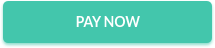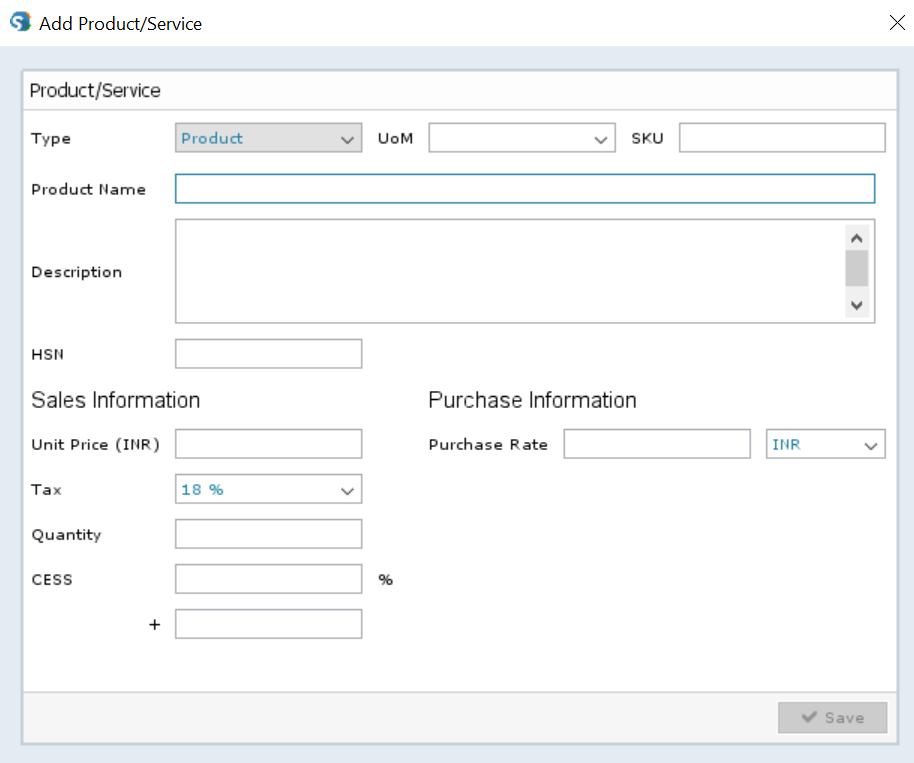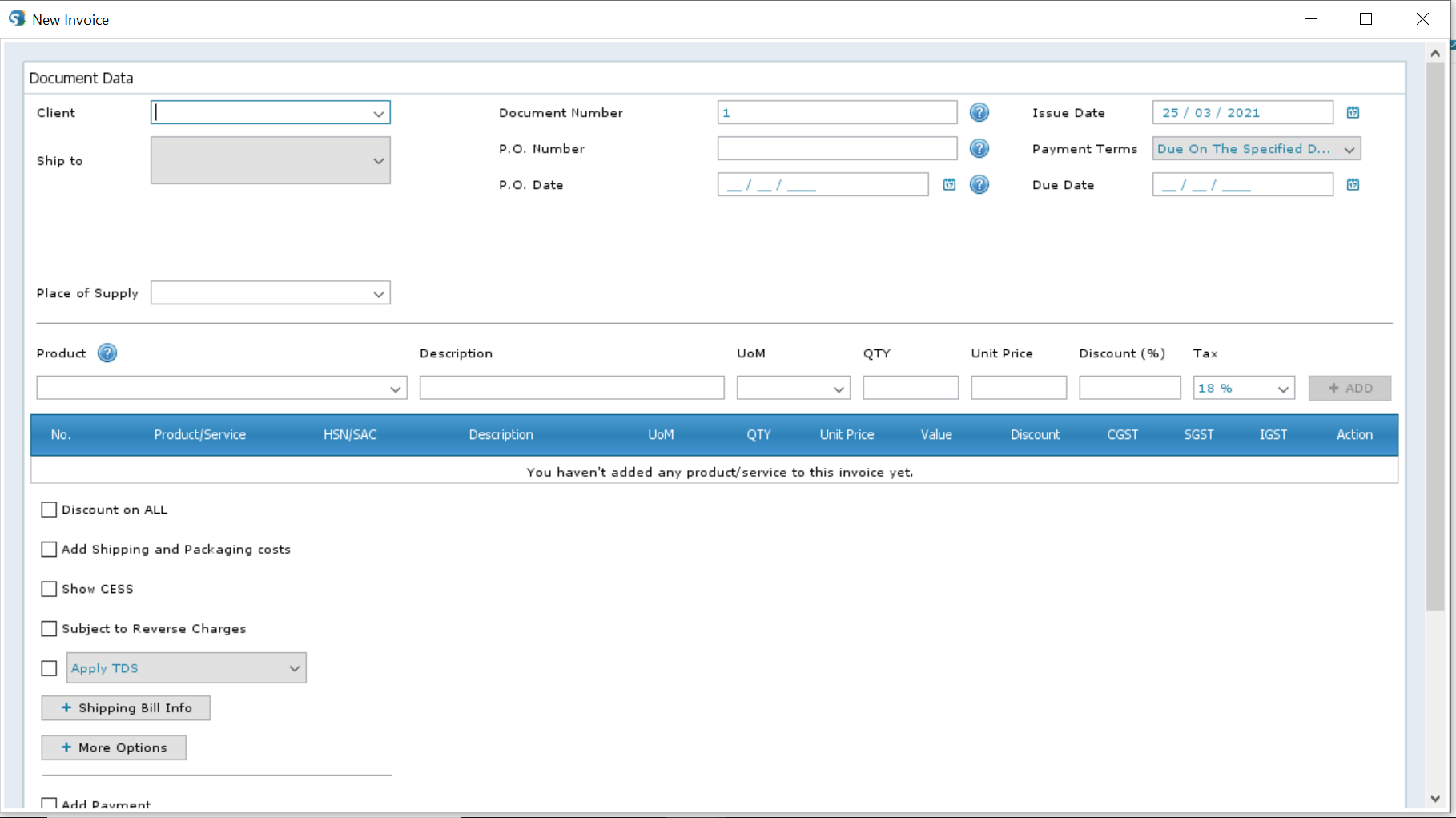Choose the plan for your business
30 days money back guarantee
Free
Rs.0
No Credit Card Required
- Free 15 days trial
- Create Invoices
- Add Clients
- Add Vendors
- Create Quotes/ Proforma/Delivery Note
- Add Payments
- Add Products
- Add Services
- Export invoice report
- GST Reports
- E-mail invoice
- Backup & Restore
- E-way Bill Json
- Free Demo and support
Premium Plan
Rs.1999
For 1 Year, 18% GST applicable
- Unlimited documents
- No Sleek Bill branding
- Dedicated email support
- Optimized GST template & color options
- Small A5 invoice template
- Tax Invoice, Bill of Supply, Quote, Proforma
- GST - Delivery note / Challan
- Show Total Amount in words
- Show Authorized Signatory field
- Add Discount per Product
- Paypal or Custom link on invoices
- UTGST & SEZ options & support
- Inclusive / exclusive taxation
Premium + Inventory Plan
Rs.3199
For 1 Year, 18% GST applicable
- All Premium features +
- Unlimited support
- Vendors, Purchase Orders & Bills
- Reports: Dr/Cr, Gross Margin, Stock, COG
- Add stock via Purchase Bills
- Document Labels (Original, Duplicate etc.)
- Transport Labels (E-aybill, Vehicle No. etc.)
- Access to all future updates
- Email invoices straight from Sleek Bill
- Password protection options
- Inventory Reports
- Credit / Debit note